Sign Up and Install Popcash ad in Your Blog
- First open Popcash Signup Page.
- Fill up the form with right information.
- When you form is approved in Popcash they sent mail in your gmail (other mail.)
- Now login with your popcash username and password in Popcash.
- Here you see control panel of Popcash Adnetwork.
- Click on Websites and add your website.
- Type of website domain and select category.
- They take few hours for approving your website. When popcash approved your website they sent you another mail.
- Get Back to the control Panel and click on Get Code.
- Copy the code and open your google blog.
- CLick on layout. Scroll down and click on Add a gadget.
- Select HTML/Javascript wideget and paste your script.
Why I like Popcash http://popcash.net/register/33286
Popcash minimum payout is 10$.
Popcash process your money in 7 days.
Realtime updates.
High rates comparing other networks.
Approved any website or blogs.
With this prophethacker blog I earn more than 900$ from Popcash adnetwork in months. If you follow this trick you can also earn lots of money through this adnetwork.If you got any problem contact me.

.PNG)
.PNG)
.PNG)
.PNG)
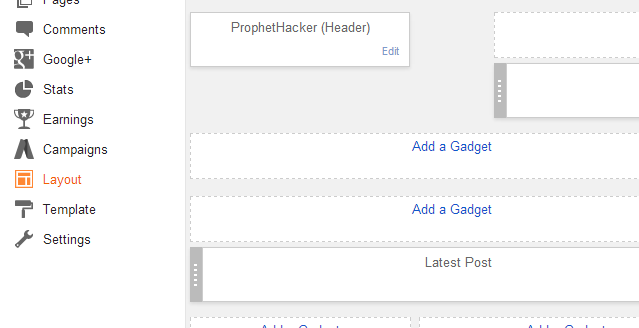
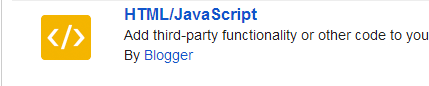
I just want to drop in and say thanks for all of this great information
ReplyDelete