An Alexa account
Alexa account in 5 minutes! This is most simple post I have ever written, not for expert, only newbie ! Nowadays, everyone knows how to open an account in any website, but I don’t think so, Some newbie people still Facing problem to create an account on Alexa,

Alexa logo
So do you know what is Alexa

What is alexa
STEP 1-
There are two ways to create an account on alexa.com
(a) Using Email ID & (b) Via Facebook (will update latter)
STEP 2:
How to create an Alexa ID via Email
Go to > Alexa.com >Click Create an Account (right side on top)

Alexa Screenshot
Image Created by : Funny Picture
You will get a page like this -
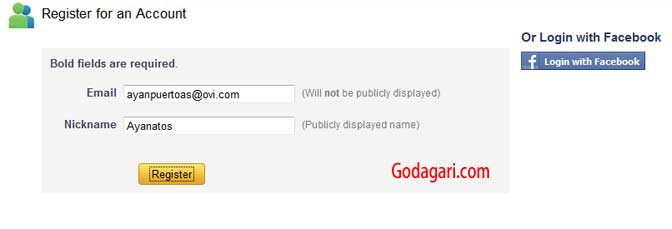
screenshot
Input your Email ID and Nick name (Your Name ) and click on Register button

Last step
Now what, Read the Massage Thank You . Now > go to your Email and just confirm (Vitrification) link
- See more at: http://godagari.com/tech-tips/create-an-alexa-account/404/#sthash.9gx0hZD8.dpuf
No comments:
Post a Comment